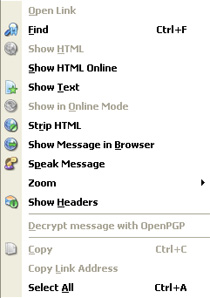This is a separate viewer to the Quick Viewer (part of the Main Window), though broadly the same in functionality.
Its main advantage is that it can be sized to suit your requirements, and will open on top of other windows.
It is accessed by selecting Open from the Messages context menu, or if set appropriately in Configuration ![]() Preferences
Preferences ![]() Messages, by double-clicking on a message in the Messages List.
Messages, by double-clicking on a message in the Messages List.
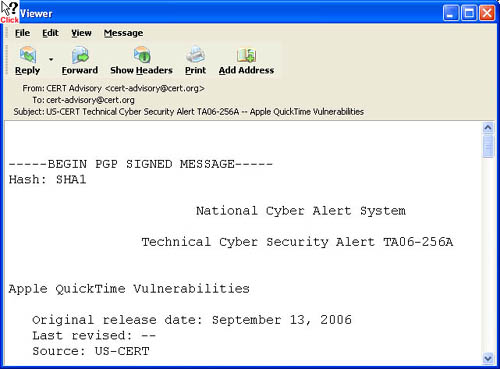
It carries a part of the Main Toolbar, the buttons that are relevant to its function.
Any internet links (eg www.intervations.com) will be highlighted and if clicked will open the default browser which will fetch the page in the link.
If a word has an asterisk immediately before it AND an asterisk immediately after it, it will be displayed in *bold*.
Similarly underscores (_) immediately before and after a word will result in its being _underlined_.
Right-clicking in the body of the message produces a context menu. The available options will depend on the context (eg whether this is a plain-text or HTML view or whether a link is right-clicked on). Click the image below for further information: