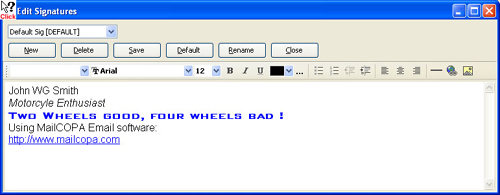You can have as many different signature files as you wish, any of which can be used on a folder-by-folder basis if required by configuring the folder setup via the Folder Properties menu option.
You do not need to include a signature separator - the standard is '-- ' (dash dash space). This will automatically be placed at the top of your signature, so that a properly-configured mailer will not quote anything below it in replies. Changing or removing the Signature Separator will cause other mailers not to recognise your signature block.
The signature separator can be altered by going to Configuration ![]() Preferences
Preferences ![]() Signatures, more information here.
Signatures, more information here.
Creating and amending signatures
To edit or add Signature Files use Configuration ![]() Edit Signatures.
Edit Signatures.
NOTE that any formatting included will not be displayed in plain-text messages.
Click a hotspot on the image below for further information.