This lists the mail that has been received, giving information about it that can be a useful alert, or be used in tracking which folder mail has been placed.
NOTE that the list cannot hold more than 500 messages - when it reaches this size, the oldest will be deleted to reduce the total to 500. This is because if left to accumulate, it will cause long delays when new mail is collected.
It may be ordered by any of the columns - just click on the column header. The order can be reversed (ie descending rather than ascending) by clicking the column again.
Right-click for a context menu - this allows various operations to be carried out direct from this window (without the need to move to the Folder/Message concerned). Messages may also be dragged and dropped directly from this window to another folder. The folder name will be unchanged, but if the message is double-clicked, you will be taken to the message in its new folder.
NOTE that Delete is not possible for IMAP messages.
In the image below, the Mail Received window is shown tabbed with two other windows, but there are other ways to display it - see the page on the Main Window.
Click a HotSpot on the image below for further information.
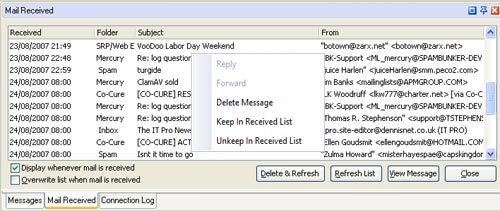
From Version 16.01 additional filters are available for each of the fields in this window.
Float over the header and a ![]() icon will appear, giving access to a dialog to specify the filter, the options for which will vary with the field.
icon will appear, giving access to a dialog to specify the filter, the options for which will vary with the field.